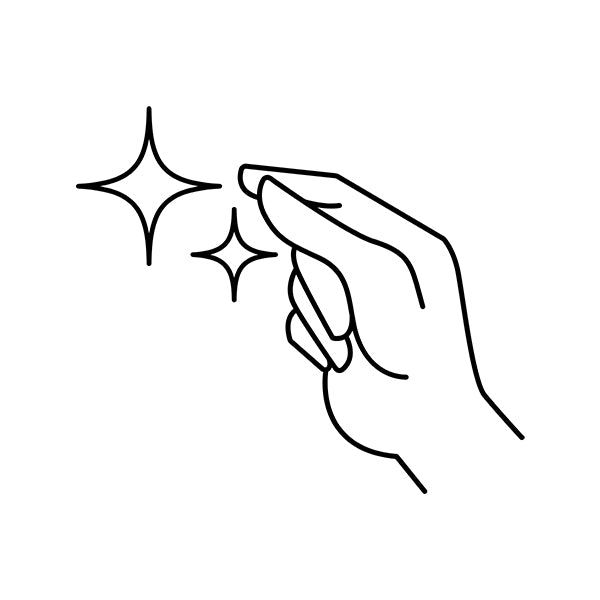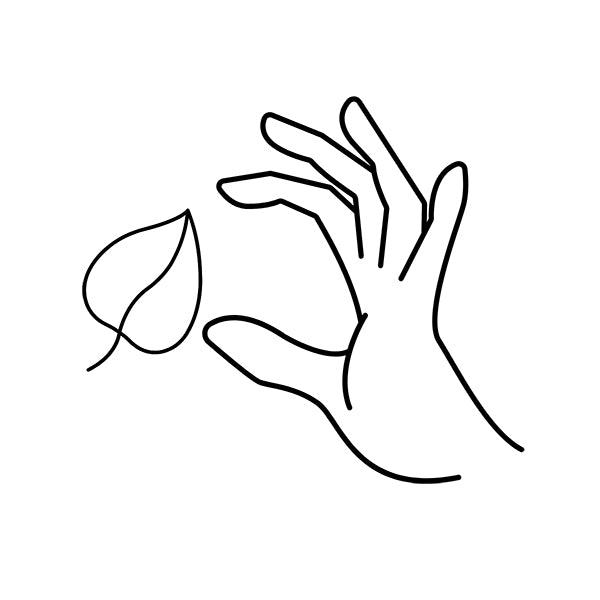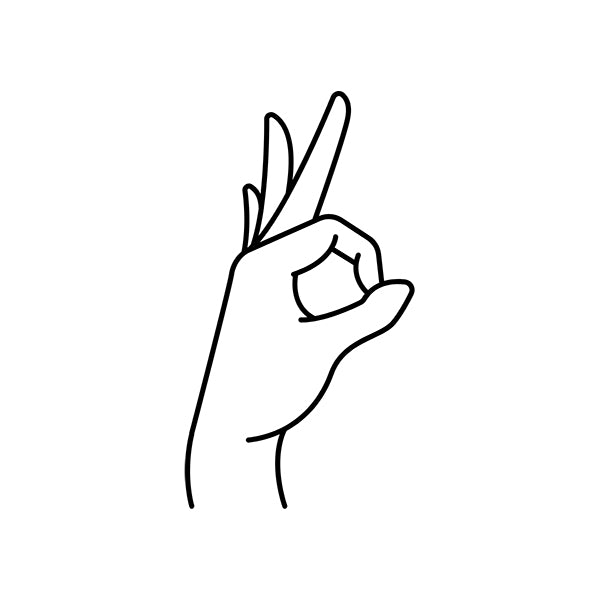Curious about how easy it is to swap your apple watch band?
Follow our step-by-step image guide below to see how simple it is to create endless Apple Watch style creations:

Step 1: Flip your Apple Watch face down, over a clean surface or a soft/padded mat - just to be extra safe

Step 2: Got a Link Bracelet? Press the quick-release button on a link to separate the band into two parts

Step 3: Press & hold down the band release button, then slide the band across to remove it.

Step 4: Band not sliding out? Firmly press & hold down the release button again. Or try sliding in the other direction. It should come out easily without force

Step 5: Make sure that the silver button on your new band's connector is facing you, then slide the new band in until you feel and hear a 'click!'
Still have questions? Shoot us an email at info@thesaltyfox.com.au